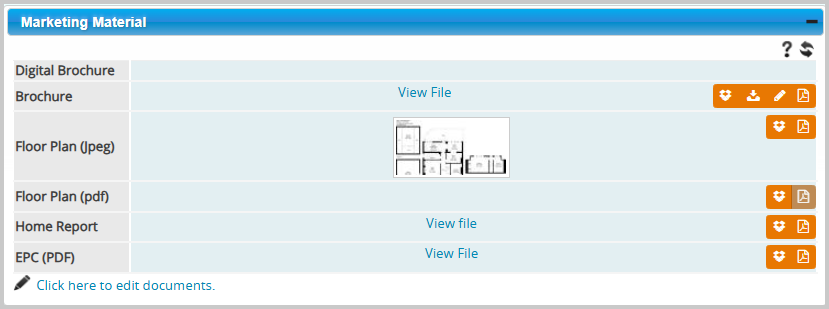Back to Property Videos – Forward to completing Property Details
Brochures, floor plans and home reports (for Scottish customers) can be uploaded to the Marketing materials widget in BDP. Additional fields can be enabled in Attributes Manager (Configuration > Attributes Manager > Video Details), such as digital brochures and EPCs.
To do this select Click here to edit documents, this will let you upload or delete any of the marketing materials.
You can also import documents via Dropbox.
If you are subscribing to the Client Login you can send these through by clicking the Share button.
Users of ESPC Brochure Creator software can access the software by clicking on the Pencil icon button on the brochure row. When the seller has approved the brochure, it can easily be imported, by clicking the Import from Brochure Creator icon button and selecting the appropriate file to import.
A Digital Brochure URL (web address) can also be added and be fed through to portals that accept them.