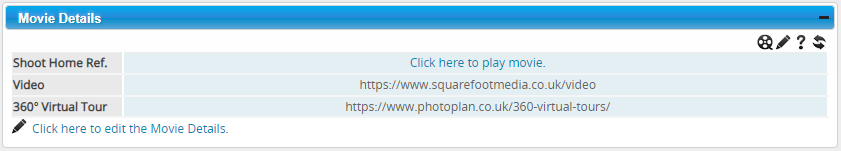Back to adding Images – Forward to completing Marketing Materials
If you use property movies, ensure that this is activated in the Attributes Manager (Configuration > Attributes Manager > Video Details).
There are currently three available options:
however please ask us if you wish to add a currently unsupported supplier.
Shoothome is now known as Vistabee and is a specialist supplier of property movies. They will supply a unique reference to you. This should be entered into the box provided. When a Vistabee unique reference has been added, a ‘Cine Reel’ icon becomes available to allow you to review the video within BDP.
Video can be used for movies from YouTube, Vimeo and other hosts. Simply paste the full URL (weblink) into this field. When a Video link is added a ‘Cine reel’ icon will become available to allow you to review the video within BDP.
The third box is for 360° Virtual Tours, such as those provided by Vuable and photoplan. Again, paste the URL (weblink) for the virtual tour into the box.