In the Configuration menu > Configuration > Document Templates widget you can define the documents that your business requires. This is initially blank and can be populated with as many document templates you require. Each document template can then be called up from within any property detail page and a pre-populated document generated from it.
The document templates will contain Placeholders which insert text from the property record, like the vendor name and address, property address or the selling price. They may also contain Placeholders for Fee items which are variable cost amounts like stamp duty and conveyancing fees. Calculations can be done on these Fee items to display totals, VAT inclusive and exclusive amounts, etc. See the section on Fees for a full description and examples.
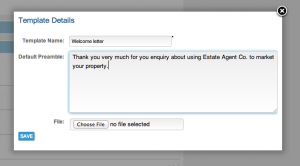 To start off setting up the document templates you need to build up a list of the documents you will need in this section. You can name each document what you want. Clicking Add new Template brings up a dialogue box as shown on the right.
To start off setting up the document templates you need to build up a list of the documents you will need in this section. You can name each document what you want. Clicking Add new Template brings up a dialogue box as shown on the right.
The Default preamble is optional. If the document is to provide for a customisable text input area area then a placeholder can be added which will insert whatever is entered into the Preamble text area. In the template setup, there is provision to add a default preamble, which could be the first paragraph of the letter for example, which will then be modifiable every time a letter based on this template is generated.
You will then select a Word document (in DOCX format) which is the template and contains the placeholders.
Finally save the template.
