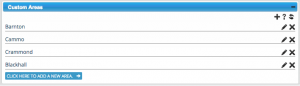 Custom areas are available as part of the address of a property and are designed so that you can define the names of districts or areas relevant to your firm and allow searching on these areas. Automatic allocation of district based on post code is not necessarily suitable and most agencies wish to finesse the districts within which properties they are marketing actually fall.
Custom areas are available as part of the address of a property and are designed so that you can define the names of districts or areas relevant to your firm and allow searching on these areas. Automatic allocation of district based on post code is not necessarily suitable and most agencies wish to finesse the districts within which properties they are marketing actually fall.
To define custom areas:
- Open the Custom Areas widget in the Configuration screen
- Click to add a new custom area
- Type the name of the area
- Save
The custom areas you define will be available to add to the address of any property and to the search criteria of any applicant. You can add multiple custom areas to a property and to a search.
Custom areas are available in the API.
