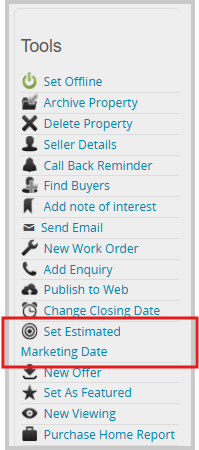You can add an Estimated Marketing Date for a property in BDP, allowing automated email rules to trigger based on this date.
To enable, an Administrator can:
- Navigate to Configuration > Configuration > Account Configuration widget.
- Enable the Estimated Marketing Date option.
- The Estimated Marketing Date option will appear in the left hand Tool when you navigate to a proeprty.
Set Estimated Marketing Date:
This works similarly to how the Closing Date tool works.
- Click on the Set Estimated Closing Date option on the left hand Tools menu.
- Set the Estimated Marketing Date as you would for the Closing Date in the pop-up.
- The property listing and Dashbaord will show the Estimated Marketing Date for the property in bold green
Rules – Trigger Events
You can create business rules to automate actions based on the following triggers related to the Estimated Marketing Date:
- Estimated Marketing Date Set
- Estimated Marketing Date Amended
- Estimated Marketing Date Cancelled