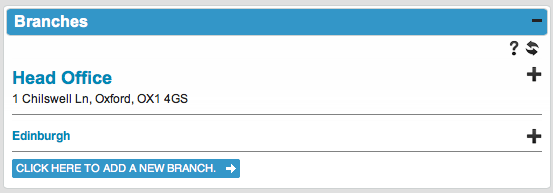If your firm has multiple branches, enter them into the Agency details > Branches widget. Properties and users are associated with a particular branch by default. Users can add a property to a branch other than their own and managers can see performance statistics across an entire company.
To add a new branch, click Configuration in the left hand menu then select Agency Details. Open the Branches widget and click the button labelled “Click here to add a new branch”.