Letting properties have a Tenancies widget to enable the recording of each separate tenancy. Each tenancy has its own document store to allow uploading of associated documents.
To add a new tenancy
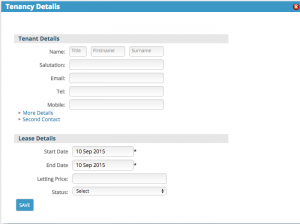 In the property details page, find the Tenancies widget and click the “Click here to add a new tenancy” button.
In the property details page, find the Tenancies widget and click the “Click here to add a new tenancy” button.
Fill in the name and address fields of the tenant. You can expand the Second Tenant section if this is a joint tenancy.
Creating a new tenancy adds a new contact record for the tenant.
Enter the lease details and save the tenancy.
To view current and past tenancies
Below the property summary box there is a Tenancies tab. Clicking this reveals a list of all past and current tenancies.
Clicking the tenant’s name in the Tenancies list takes you to the details of that specific tenancy.
