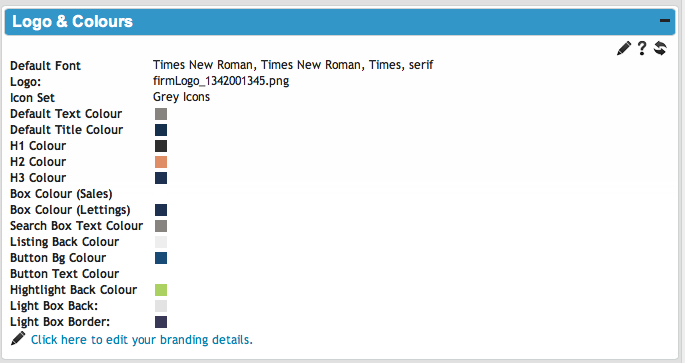The BDP output to your website uses a series of templates which have been designed to produce a clean, clear and neutral look. The colours that these templates use can be overridden by picking alternative colours for all elements using the colour picker tool in the Logo and Colours widget in the Branding section.
The logo uploaded here is used in emails generated by BDP to be sent to applicants.
The font families are all standard web fonts and compatible with all web browsers on all platforms.
The icon sets are used to represent bedrooms, bathrooms, etc.
All of the fonts, colours, layout and icons can be fully customised by overriding the default html and css templates.